2013年2月17日
McAfee VirusScan Enterprise 8.8 patch3VSEのパッチは、いつも安定してUpgradeできるのに、今回のPatch3(Windows8専用)は、なかなかうまく作動してくれなかった。Scan64.Exe が動かず よってスキャン自体ができなかった。
PT3の録画PCであるため、自動ログオンしているし Free soft も利用していることから、web上情報を見て回ったが 他所では出ていないようであった。
Client
To install this patch directly to a target client system:
1 Extract the patch files to a temporary folder on your hard drive.
2 Double-click the setup file in the temporary folder created in Step 1:
• Patch 3:
◦ Windows 8 and Windows Server 2012 — Double-click Setup.exe to install Patch 3.
• Repost Patch 3:
◦ Windows 8 and Windows Server 2012 — Double-click SetupVSE_Win8.Exe to install Patch 3.
◦ All other supported Windows versions — Double-click SetupVSE.Exe to install Patch 2.
3 Follow the installation wizard instructions.
このエントリーのトラックバックURL:
豚星。 小豚 野菜増し食後
Fujisawa 王将 餃子2枚
小林製菓 Hiroshima Fukuyama
New year 2015
アジアンフードの店 コセリ
♫手抜き煮豚+夏野菜ラタトゥイユ
It would be What feast
自宅カフェが増えてきます
109に向かって今日の気合いを入れる
- 8月 [1]
- 10月 [1]
- 11月 [1]
Movable Type 4.28-ja
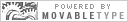
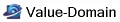
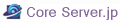

La Fontenna ¥1980

Original Template by

マザーボード Top10
CPU Top10
メモ DDR Ⅱ Top10 2枚
メモ DDR Ⅲ Top10 2枚
内蔵HDD Top10
PCケースTop10




